Learn how to add the Facebook Reviews Button to your Facebook Page. http://www.christiankonline.com/facebook-reviews-button-video
The Facebook Reviews Button is a way for businesses to collect reviews from fans and customers on their Facebook Page.
This video tutorial teaches you how to add the Facebook Reviews button and Facebook reviews box to your Facebook Page.
To add the reviews button, follow these instructions.
1. Go to your Facebook Page
2. Select Edit Page, Update Page Info
3. Choose a category that has a location. For example, local business.
4. In the address section, add your physical address
5. Hit save
You have just now learned how to add the Facebook Reviews button to your Facebook Page.
Remember, you also get the Facebook Reviews box as well to display your Facebook reviews.
Should you have additional questions on how to add the Facebook Reviews Button to your Facebook Page, don’t hesitate to contact me.
Subscribe to my YouTube channel:
http://www.youtube.com/subscription_center?add_user=CKARASIEWICZ
Web: http://www.christiankonline.com
Facebook: http://www.facebook.com/askck
Twitter: http://www.twitter.com/ckroks
Google+: http://bitly.com/googck
LinkedIn: http://www.linkedin.com/in/christiankarasiewicz

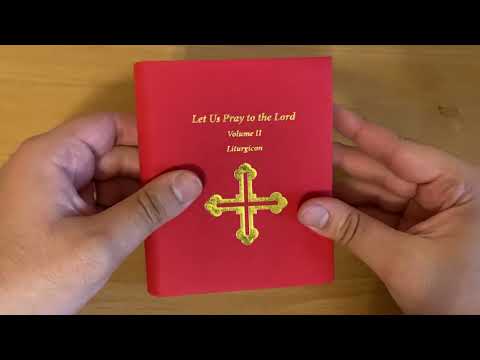

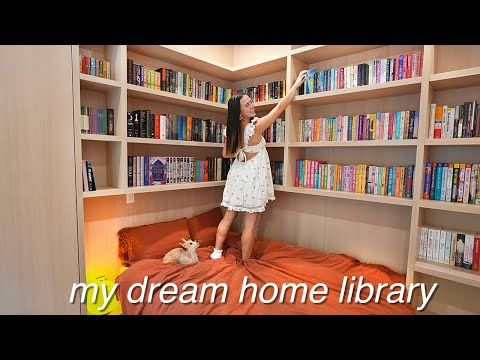
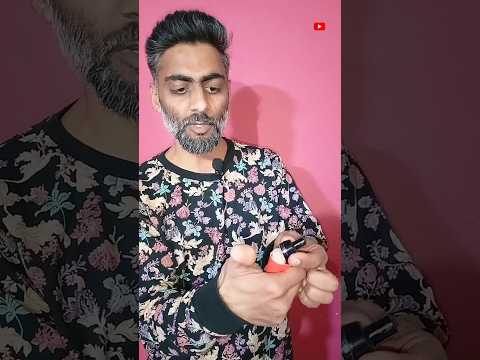




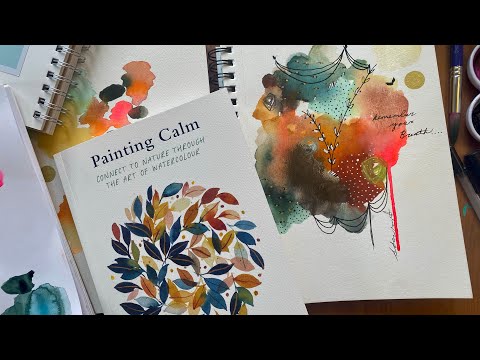

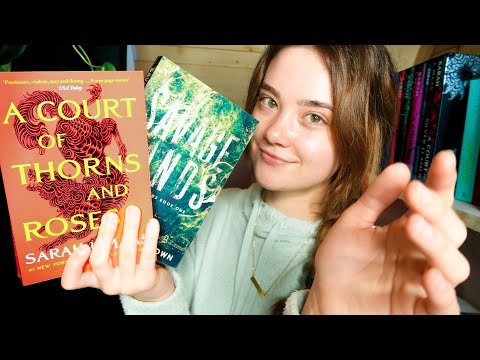
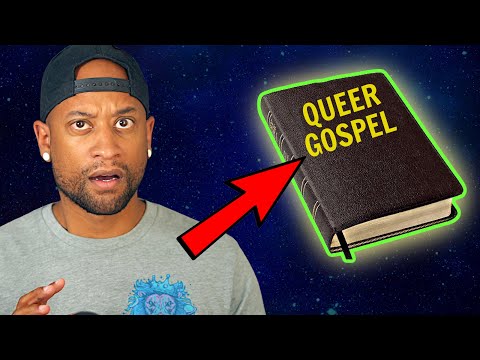


Thanks! Share it with your friends!
Tweet
Share
Pin It
LinkedIn
Google+
Reddit
Tumblr